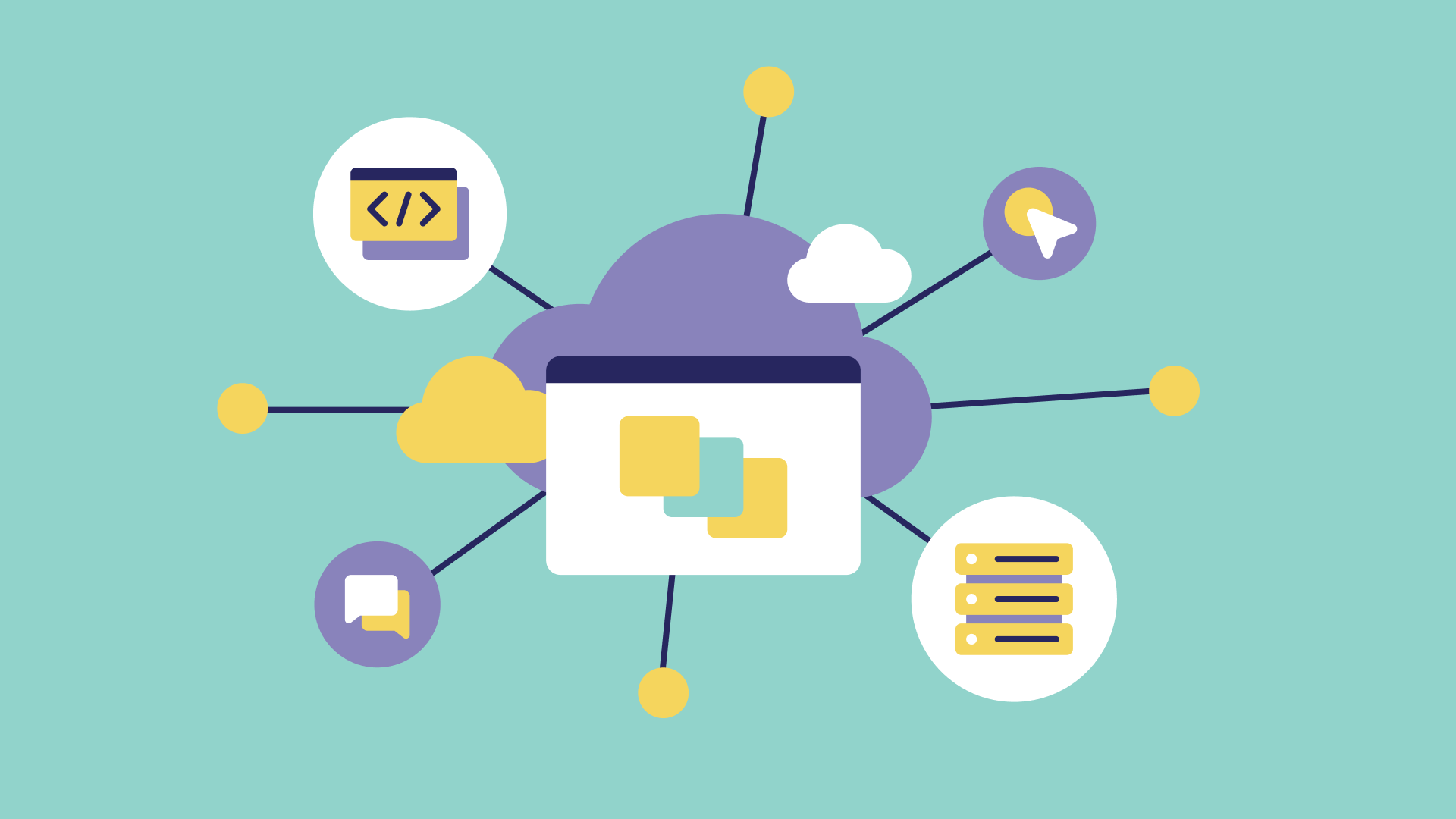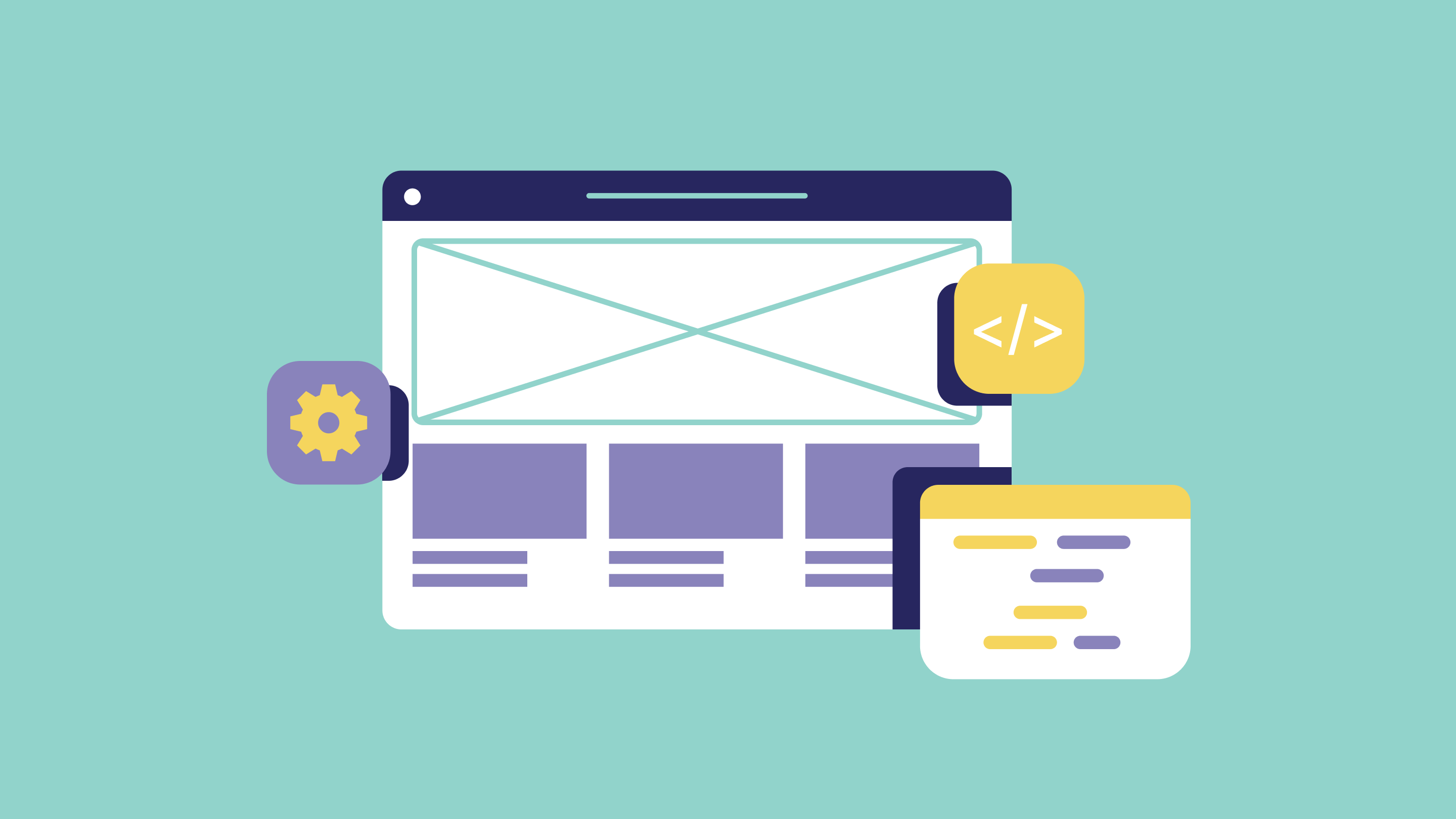Unlocking Creativity in UI/UX Design: Top Brainstorming Templates and How to Use Them
In the fast-paced world of UI/UX design, innovative ideas and rapid decision-making are paramount. To facilitate this, various brainstorming templates offer structured approaches for teams to conjure creative solutions. This article explores some of the most effective brainstorming templates for UI/UX design and offers tips on how to maximize their utility.
The Value of Brainstorming in Fikri Studio's Workflow Design
At Fikri Studio, the brainstorming process is a cornerstone of our workflow design. It serves as the initial stage where we generate a plethora of ideas without any constraints, empowering our designers to think outside the box and challenge the status quo. This process facilitates the exploration of fresh, innovative solutions to UI/UX design challenges. Furthermore, it provides an opportunity for team members to express their ideas, fostering collaboration and a sense of camaraderie. Through the brainstorming process, we can sift through a broad range of concepts, refine the promising ones, and discard those that do not align with our project's goals. In the end, this process fuels our creative engine.
Types of Brainstorming Methods for UI/UX Design
Affinity Diagram
- Purpose: To organize ideas into common themes or relationships
- Best For: Brainstorming features, user flows, and other design aspects
- How to Use: Cluster similar ideas together on sticky notes or digital boards. Link related themes and analyze the patterns that emerge.

Business Model Canvas
- Purpose: To outline the business model of a product or service
- Best For: Brainstorming value propositions, customer segments, and revenue streams
- How to Use: Fill in each segment of the canvas, taking into consideration how the design impacts the business side of things.

Card Sorting
- Purpose: To understand how users categorize information
- Best For: Labeling and organizing a product's interface
- How to Use: Invite users to sort cards with various labels into categories they find meaningful.

Customer Journey Map
- Purpose: To visualize the steps a user takes when interacting with a product
- Best For: Improving user experience
- How to Use: Identify touchpoints, emotions, and pain points in a user's journey, and find opportunities for improvement.

Design Thinking Canvas
- Purpose: To solve problems through user understanding, brainstorming, and prototyping
- Best For: Innovating new features or designs
- How to Use: Work through the canvas sections sequentially, from understanding the user to prototyping solutions.

Empathy Map
- Purpose: To grasp the user's needs and pain points
- Best For: Enhancing user experience
- How to Use: Divide the map into sections like 'Think,' 'Feel,' 'Say,' and 'Do' and populate it with insights about the user.

Mind Map
- Purpose: To visually organize brainstorming ideas
- Best For: Outlining features, user flows, or other design elements
- How to Use: Start with a central idea and draw branches that represent related concepts or features.

Persona and Use Cases
- Purpose: To create fictional representations of users and describe how they would use the product
- Best For: Tailoring features and designs for specific user needs
- How to Use: Develop detailed personas and outline typical use cases to understand user behaviour.

SWOT Analysis
- Purpose: To evaluate strengths, weaknesses, opportunities, and threats
- Best For: Assessing competitive advantages and areas for improvement
- How to Use: List the SWOT factors and analyze how they affect the design and overall product strategy.


Tips for Effective Brainstorming
Effective brainstorming is a crucial part of the product design process, especially in the SaaS industry, where innovation and user experience can make or break the product. Here are some tips for effective brainstorming in product design:
Pre-Brainstorming Preparation
- Set Objectives: Clearly define what you aim to achieve through brainstorming. Whether it's a specific feature, UX improvement, or solving a particular user problem, have a clear objective.
- Assemble the Team: Gather a diverse group of people from different departments, such as design, development, and marketing. Each will offer a unique perspective.
- Preparation: Brief the team on the problem statement, objectives, and any existing research findings.
During the Brainstorming Session
- Appoint a Moderator: Have someone act as a guide to keep the conversation on track and ensure that everyone has an opportunity to speak.
- Time Boxing: Limit the brainstorming sessions to specific time frames. This helps to maintain focus and productivity.
- No Judgment Zone: Create an environment where no idea is a bad idea. Encourage everyone to speak freely.
- Mind Mapping: Use tools or a whiteboard to visually organize the brainstorming session. This will help to keep track of all the ideas generated.
- Encourage Wild Ideas: The more creative, the better. Even seemingly outrageous ideas can sometimes spark innovative solutions.
- Build on Others' Ideas: Instead of dismissing someone's idea, build upon it. This often leads to more refined and workable solutions.
Post-Brainstorming Activities
- Categorization: Organize all collected ideas into categories. This will help in evaluating them later.
- Prioritize: Evaluate the feasibility, relevance, and potential impact of each idea. Decide which ones to take forward.
- Assign Tasks: Once ideas have been chosen, allocate them to specific team members for further research, prototyping, or implementation.
- Follow-up: Plan follow-up meetings to track the progress on the development of chosen ideas.
- Document Everything: Create a comprehensive document of the brainstorming session, including all ideas generated and the plan for taking them forward.
- Feedback Loop: Keep the client in the loop, especially if you've come up with a groundbreaking feature or design element that could significantly affect the project.
Online Collaboration Tools for Brainstorming
Miro
Miro is an interactive online whiteboard platform, designed to facilitate collaboration and brainstorming sessions. It allows teams to work together in real time, irrespective of their geographical locations. With an intuitive interface and a wide array of tools, Miro makes it easy for users to map out their ideas, create workflows, and conduct in-depth analyses.
Miro free brainstorming templates

Figma
Figma is an innovative cloud-based design tool that promotes collaboration and idea-sharing amongst teams. This platform allows designers to create, prototype, and review graphic interfaces in real-time, enhancing the efficiency of brainstorming sessions. Just like Miro, Figma transcends geographical barriers, making it an ideal tool for teams distributed across various locations. Its interactive features and user-friendly interface make it simple to sketch ideas, create prototypes, and receive feedback, making it a vital tool for brainstorming in the modern digital age.
Free Figma brainstorming templates

Conclusion
Choosing the right brainstorming template can significantly streamline the UI/UX design process. By understanding the purpose of each template and leveraging it effectively, design teams can harness creativity to solve complex problems and deliver exceptional products.
Additional Resources
For those looking to explore further, here are some recommended reads and tools to enhance your brainstorming sessions.
- Affinity Diagrams: A Comprehensive Guide
- The Business Model Canvas Handbook
- Card Sorting for Beginners
By adopting these methods and tips, you are well on your way to unlocking the full potential of your UI/UX design team's creativity.